In the competitive world of freelancing, using the right tools can greatly enhance productivity and writing quality. Free AI writing tools offer powerful features that help freelancers improve their work without incurring additional costs. This guide delves into ten top free AI writing tools, highlighting their unique features, pros, and cons, and how they compare to paid options.

Why Freelancers Should Use AI Writing Tools
Freelancers often juggle multiple tasks, making efficiency and quality crucial. AI writing tools can provide:
- Content Generation: Spark creativity with idea generation and content drafting.
- Writing Enhancement: Ensure your work is polished with grammar, style, and readability improvements.
- Time Savings: Automate repetitive tasks, allowing you to focus on higher-value activities.
Top 10 Free AI Writing Tools for Freelancers
1. Grammarly

Grammarly is a widely recognized tool known for its comprehensive grammar and spelling checks. It also offers tone and style adjustments, making it an excellent choice for freelancers who need to ensure their writing is error-free and professionally polished. The free version provides robust functionality, while the premium version adds more advanced features such as plagiarism detection.
Pros:
- Comprehensive grammar and spelling corrections.
- Tone and style suggestions.
- User-friendly interface.
Cons:
- Limited plagiarism detection in the free version.
- Premium features require a subscription.
Best For: Comprehensive writing and grammar checks.
2. Hemingway Editor

The Hemingway Editor is designed to enhance the readability of your content. It highlights issues like passive voice and complex sentences, which can help you produce clearer and more engaging text. This tool is particularly useful for freelancers who want to improve the overall quality of their writing and make it more accessible to their audience.
Pros:
- Highlights readability issues.
- Provides clarity and simplification suggestions.
- Easy-to-use interface.
Cons:
- Limited to readability and style; no grammar checks.
- No real-time editing; needs manual input.
Best For: Improving the clarity and readability of your writing.
3. QuillBot
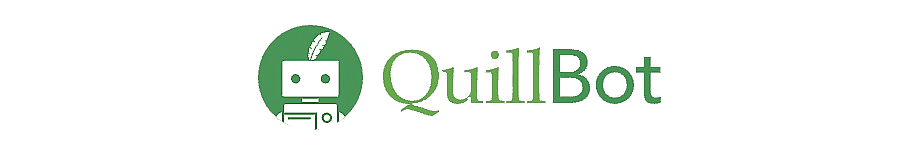
QuillBot is a versatile tool that excels in paraphrasing and summarizing text. It helps you rewrite content to enhance clarity and prevent plagiarism, making it an excellent choice for creating original content from existing materials. The summarizer feature is particularly useful for distilling long articles into concise summaries.
Pros:
- Effective paraphrasing and summarizing.
- Simple and intuitive interface.
- Free version offers substantial functionality.
Cons:
- Limited advanced features compared to paid versions.
- Paraphrasing may occasionally lack context accuracy.
Best For: Paraphrasing and summarizing content efficiently.
Discover QuillBot’s Free Features
4. ChatGPT (OpenAI)

ChatGPT, powered by OpenAI, offers robust content generation capabilities. Whether you need help brainstorming ideas or drafting content, ChatGPT provides interactive support to refine your writing. It’s particularly valuable for freelancers looking to enhance their creative projects or generate content quickly.
Pros:
- Generates ideas and content drafts effectively.
- Interactive and responsive.
- Great for brainstorming and creative projects.
Cons:
- Responses may vary in accuracy.
- May require additional editing for coherence.
Best For: Generating content ideas and interactive writing support.
5. Copy.ai

Copy.ai excels in content ideation and copywriting. It offers a range of templates to help you craft compelling marketing and social media content. This tool is ideal for freelancers who need to generate content ideas and produce high-quality copy quickly.
Pros:
- Diverse templates for various content types.
- Effective for marketing and social media content.
- Free version provides a good range of features.
Cons:
- Limited access to advanced templates in the free version.
- Some generated content may need further refinement.
Best For: Creating marketing copy and content ideas.
6. Writesonic

Writesonic is a powerful tool for generating a variety of content types. Its AI-powered content generation and extensive template library make it easy to create SEO-friendly articles, blog posts, and more. This tool helps freelancers streamline their content creation process and produce high-quality writing efficiently.
Pros:
- Versatile content generation capabilities.
- Extensive template library.
- Good for SEO-friendly content creation.
Cons:
- Limited features in the free version.
- Can require additional editing for specific needs.
Best For: Generating a variety of content types efficiently.
7. Scribe

Scribe is particularly useful for summarizing and expanding text. Whether you need to condense long articles or expand brief notes, Scribe provides tools to enhance and streamline your writing. This tool is valuable for freelancers who handle extensive documents or need to develop content from minimal input.
Pros:
- Effective summarization and text expansion.
- Simplifies lengthy documents.
- Intuitive and user-friendly.
Cons:
- May require manual adjustments for optimal results.
- Limited advanced features in the free version.
Best For: Summarizing and expanding text content.
8. Simplified

Simplified offers a comprehensive suite of tools for both content creation and design. Its collaboration features make it ideal for freelancers working in teams, while its design tools help create visually appealing content. This all-in-one platform streamlines the content creation process and enhances productivity.
Pros:
- Integrated design and content creation tools.
- Collaboration features for team projects.
- User-friendly interface.
Cons:
- Some design features are limited in the free version.
- May not be as focused on writing-only tasks.
Best For: Comprehensive content creation and collaboration.
9. INK Editor

INK Editor is focused on optimizing content for search engines. Its SEO suggestions and keyword analysis features make it a valuable tool for freelancers looking to enhance their content’s visibility online. Additionally, the content enhancement tools help refine your writing style and readability.
Pros:
- Real-time SEO optimization suggestions.
- Keyword analysis and content enhancement.
- Free version provides substantial functionality.
Cons:
- Some advanced features are locked behind a paywall.
- Free version may have limited SEO suggestions.
Best For: SEO optimization and content refinement.
10. ContentBot

ContentBot is designed to assist with generating blog posts, ad copy, and other types of content. Its AI-powered features help streamline the content creation process, allowing freelancers to produce high-quality writing efficiently. The free version offers a variety of content generation tools to support diverse writing needs.
Pros:
- Versatile content generation tools.
- Supports various types of content creation.
- Free version offers useful features.
Cons:
- Advanced features require a subscription.
- Generated content may need additional editing.
Best For: Generating diverse content types quickly.
Explore ContentBot’s Free Plan
Why Use AI Writing Tools?
Using AI writing tools offers several advantages:
- Efficiency: Speed up content creation with automated suggestions and text generation.
- Creativity: Generate fresh ideas and perspectives with AI-driven prompts.
- Consistency: Maintain a uniform tone and style across different pieces of content.
- Accuracy: Enhance grammar and readability with advanced proofreading features.
Integrating AI Tools into Your Workflow
To make the most of free AI writing tools for freelancers, consider integrating them into your daily workflow:
- Plan Your Content: Use AI tools to brainstorm and outline your ideas.
- Draft and Edit: Generate drafts quickly and use AI for editing and refining.
- Optimize for SEO: Leverage AI tools for keyword suggestions and SEO optimization.
Choosing the Right AI Writing Tool
When selecting an AI writing tool, consider the following:
- Your Writing Needs: Identify whether you need content generation, editing, or brainstorming tools.
- Tool Features: Choose tools that offer the functionalities most relevant to your writing tasks.
- User Reviews: Check reviews and ratings to ensure the tool meets your expectations.
Boost Your Writing with the Right AI Tools
Incorporating free AI writing tools into your freelance work can provide significant advantages, from improving writing quality to saving time. Explore these top tools to find the ones that best fit your needs and enhance your freelance career.
Ready to supercharge your writing? Start exploring these free AI writing tools today and see how they can benefit your freelance work!
I truly appreciate your technique of writing a blog. I added it to my bookmark site list and will